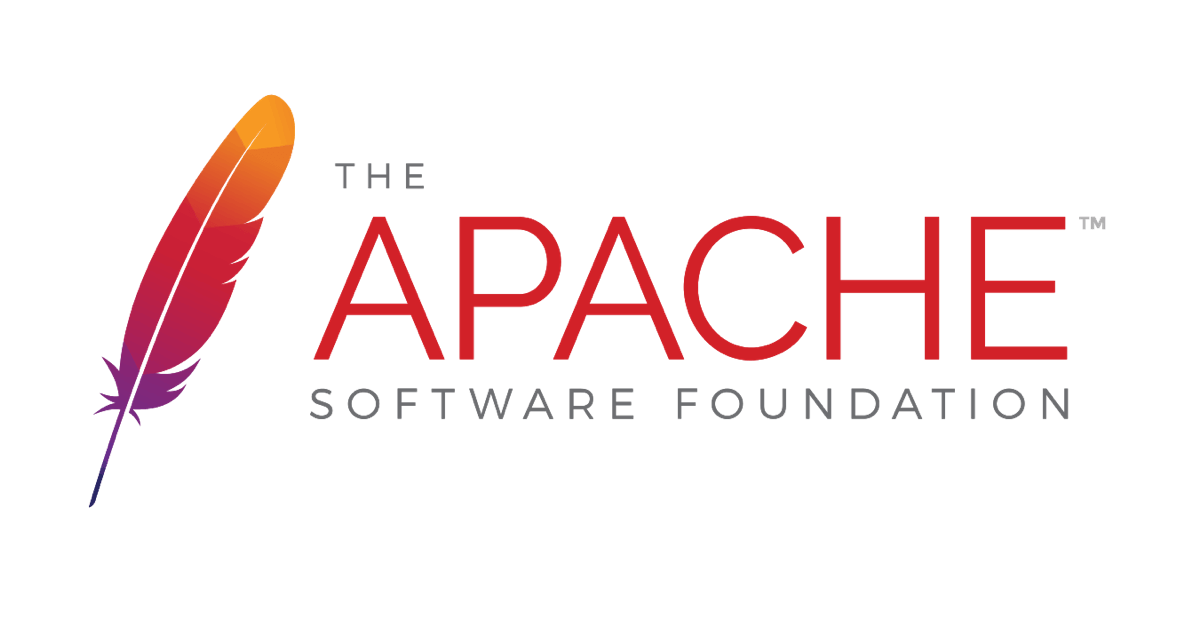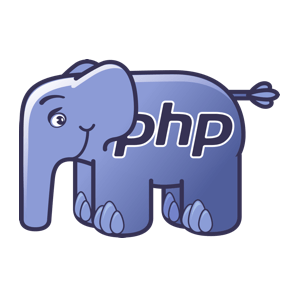macOS 上安裝 Apache
本機開發者又不想架設 VM 怎麼辦?那就直接在 macOS 下安裝 Apache 吧!Youtube 影音教學版
安裝步驟
- 更新 xcode command line,終端機下
xcode-select --install - 更新 Brew
brew update - 移除停止使用 mac 原生的 Apache
- 先暫停 Apache
sudo apachectl stop - 自動開啟先關閉
sudo launchctl unload -w /System/Library/LaunchDaemons/org.apache.httpd.plist 2>/dev/null
- 先暫停 Apache
- 安裝新的 Apache
- 用 Brew 安裝
brew install httpd - 啟動 Apache
sudo brew services start httpd - 設定
ps -aef | grep httpd - 重開
sudo apachectl -k restart
- 用 Brew 安裝
- 新 Apache 指令
- 開啟
sudo apachectl start - 關閉
sudo apachectl stop - 重開
sudo apachectl -k restart
- 開啟
- 新 Apache 相關設定
- 用 Sublime Text 打開編輯
/usr/local/etc/httpd/httpd.conf,終端機執行指令subl /usr/local/etc/httpd/httpd.conf - 修改
Listen 8080改為Listen 80 - 修改
DocumentRoot "/usr/local/var/www",改成指定位置DocumentRoot "/Users/oa/www" - 修改
<Directory "/usr/local/var/www">,改成指定位置<Directory "/Users/oa/www"> - 拿掉註解
LoadModule rewrite_module lib/httpd/modules/mod_rewrite.so - 拿掉註解,並改成
ServerName localhost - 拿掉註解
Include /usr/local/etc/httpd/extra/httpd-vhosts.conf - 為了之後方便常常設定,不用每次輸入密碼,開啟終端機,輸入指令
sudo chmod 777 /usr/local/etc/httpd/httpd.conf將權限打開 - 為了之後方便常常設定,所以建立一個鏈結,開啟終端機,輸入指令
ln -s /usr/local/etc/httpd/httpd.conf ~/Documents/httpd.conf
- 用 Sublime Text 打開編輯
- 重開 Apache
sudo apachectl -k restart
設定 Host
- 位置在
/etc/hosts - 為了之後方便常常設定,不用每次輸入密碼,終端機執行指令
sudo chmod 777 /etc/hosts將權限打開 - 為了之後方便常常設定,所以建立一個鏈結,終端機執行指令
ln -s /etc/hosts ~/Documents/hosts - 用 Sublime Text 打開編輯
/etc/hosts,終端機執行指令subl /etc/hosts,將內容調整一下,常用內容如下:
127.0.0.1 dev.case.ioa.tw設定 Virtual Host
- 位置在
/usr/local/etc/httpd/extra/httpd-vhosts.conf - 為了之後方便常常設定,不用每次輸入密碼,開啟終端機,輸入指令
sudo chmod 777 /usr/local/etc/httpd/extra/httpd-vhosts.conf將權限打開 - 為了之後方便常常設定,所以建立一個鏈結,開啟終端機,輸入指令
ln -s /usr/local/etc/httpd/extra/httpd-vhosts.conf ~/Documents/httpd-vhosts.conf - 用 Sublime Text 打開編輯
/usr/local/etc/httpd/extra/httpd-vhosts.conf,終端機執行指令subl /usr/local/etc/httpd/extra/httpd-vhosts.conf,將內容調整一下,常用內容如下:
# root
<VirtualHost *:80>
ServerAdmin oawu.tw@gmail.com
DocumentRoot "/Users/oa/www"
<Directory "/Users/oa/www">
Options FollowSymLinks MultiViews
AllowOverride All
Order allow,deny
Allow from all
</Directory>
</VirtualHost>
# Case
<VirtualHost *:80>
ServerName dev.case.ioa.tw
ServerAlias dev.case.ioa.tw
DocumentRoot "/Users/oa/www/case"
<Directory "/Users/oa/www/case">
Options FollowSymLinks MultiViews
AllowOverride All
Order allow,deny
Allow from all
</Directory>
</VirtualHost>- 設定好後,記得重開 Apache,終端機執行指令
sudo apachectl -k restart
請注意路徑,此
vhosts.conf的DocumentRoot與Directory路徑為 OA 本人的,請注意自己的路徑是否正確。
設定 https 的 ssl 功能
此功能一般來說不太會用到,所以不一定要安裝,不需要的話直接跳過即可!
因為通常都是本機開發,所以就藉由 openssl 來做本機開發吧!
- 編輯 Conf,指令輸入
subl /usr/local/etc/httpd/httpd.conf - 將以下三個註解拿掉
LoadModule socache_shmcb_module lib/httpd/modules/mod_socache_shmcb.soLoadModule ssl_module lib/httpd/modules/mod_ssl.soInclude /usr/local/etc/httpd/extra/httpd-ssl.conf- 編輯 SSL Conf,指令輸入
subl /usr/local/etc/httpd/extra/httpd-ssl.conf - 將
Listen 8443改為Listen 443 - 將
<VirtualHost _default_:8443>改為<VirtualHost _default_:443> - 將
DocumentRoot與ServerName註解 - 編輯 vhost,指令輸入
subl /usr/local/etc/httpd/extra/httpd-vhosts.conf - 新增以下
<VirtualHost *:443>
DocumentRoot "/Users/oa/www"
ServerName localhost
SSLEngine on
SSLCertificateFile "/usr/local/etc/httpd/server.crt"
SSLCertificateKeyFile "/usr/local/etc/httpd/server.key"
</VirtualHost>- 第一次設定,需要產生 key,所以要執行 openssl
- 終端機進入目錄,指令
cd /usr/local/etc/httpd - 產生 ssl key,指令
openssl req -x509 -nodes -days 365 -newkey rsa:2048 -keyout server.key -out server.crt,中間要你輸入資料,因為是本機開發,所以簡單輸入即可 - 執行
sudo apachectl configtest - 重新啟動
sudo apachectl -k restart
重點整理
- Conf 位置
/usr/local/etc/httpd/httpd.conf - Vhosts 位置
/usr/local/etc/httpd/extra/httpd-vhosts.conf - 開啟 Apache,終端機執行指令
sudo apachectl start - 關閉 Apache,終端機執行指令
sudo apachectl stop - 重開 Apache,終端機執行指令
sudo apachectl -k restart