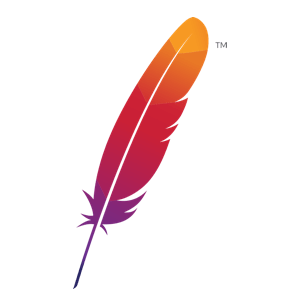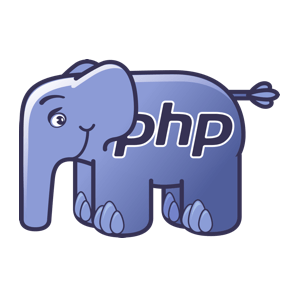macOS 上安裝 Redis
macOS 上安裝 Redis 來作為 memory cache 工具。安裝方法有兩種:
- 指令安裝(推薦)
- 步驟安裝
指令安裝(推薦)
- 終端機執行指令
brew install redis
步驟安裝(不推薦,因為步驟複雜了點)
- 下載檔案,終端機執行指令
wget http://download.redis.io/releases/redis-3.0.5.tar.gz - 解開壓縮,執行指令
tar xzf redis-3.0.5.tar.gz - 進去資料夾,執行指令
cd redis-3.0.5 - 執行指令
./configure - 執行指令
make - 執行指令
sudo make install
啟動 Redis
- 啟動 Server 終端機執行指令
redis-server - 啟動 Client 終端機執行指令
redis-cli
WEB 介面
- 使用 phpRedisAdmin。
- 在 Server 目錄下 clone 專案
git clone https://github.com/ErikDubbelboer/phpRedisAdmin.git - 進入專案
cd phpRedisAdmin - 終端機執行指令
git clone https://github.com/nrk/predis.git vendor
要注意是否有開啟 Redis Server
設定
- 修改檔案
phpRedisAdmin/includes/config.sample.inc.php - 以下為參考
$config = array(
'servers' => array(
array(
'name' => 'local server',
'host' => '127.0.0.1',
'port' => 6379,
'filter' => '*',
'db' => 0,
.....